Context
Contexts are simple single words that are related to a specific situation, circonstance, concept, etc.
Best Practice
You should use contexts only for the questions and answers, not for replacing slot filling.
Step 1 - Create a context
To create a context, you have two options:
In the Conversation Studio
- Click the Q&A tab.
- Click the + button at the top right of the page.
- Under Contexts, type the context you want to add.
In the Config File
Best Practice
It's way easier to add a context directly in the Conversation Studio.
- Create context specific to a bot, create (or edit) this file
data/bots/<your_bot>/config/qna.json. - Create context specific to all bots, create (or edit) this file
data/global/config/qna.json.
Step 2 - Append your Context
To set a context, let's use the appendContext action and add our new context in the contexts field. You can use comma-separated values to pass multiple contexts.
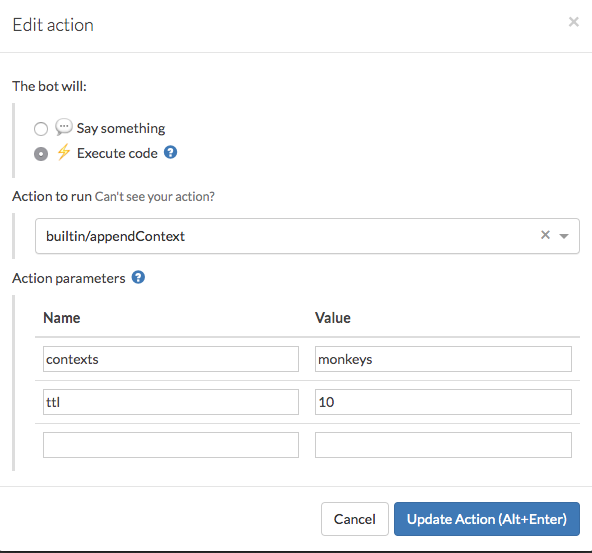
Then append the name of your new contexts to qnaCategories like so:
{
"$schema": "../../../assets/modules/qna/config.schema.json",
"qnaCategories": "global,monkeys,giraffes"
}