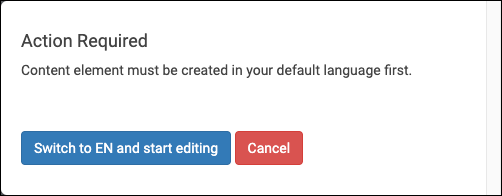Switching Languages
Switching languages in your Botpress instance is very easy.
note
Don't forget to take a look at the supported languages.
Switch Language
- At the bottom right, next to the name of your bot, click the language flag.
- Select the desired language.
You'll see a missing translation notification on your content.
Translate Your Content
- Click the Flow tab.
- Find the node that you want to translate.
- Edit the text in the Inspector.
tip
You can click the info button
and it pastes the message in the default language.
- Write a translation (where your text is red with (missing translation) next to it).
You can now manage your content.
info
You can't create the original content in another language than the default one. You will have this message displayed: