Roles
RBAC (Role-Based Access Control) allows you to control what your collaborators can access.
By default, Botpress ships with three roles in addition to the administrator: developer, content editor, and agent.
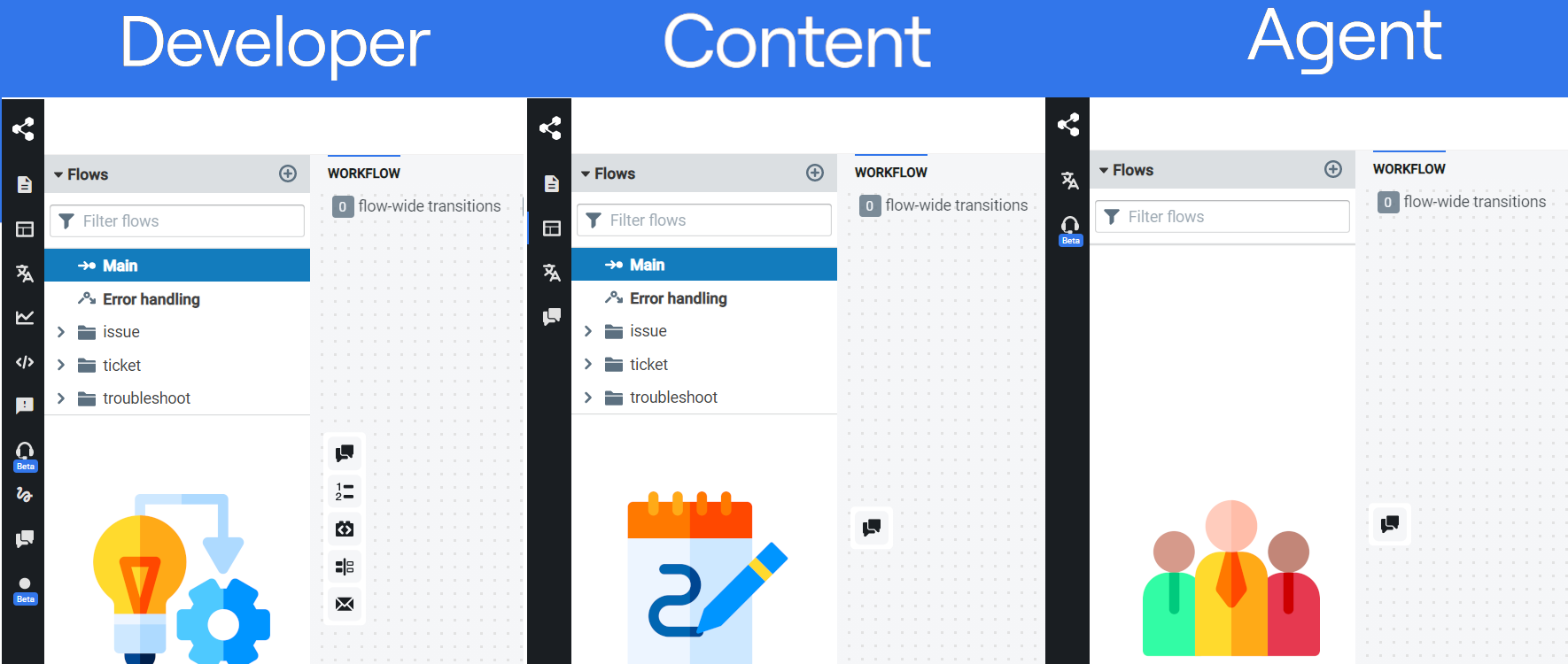
Adding a New Role
In the <data>/global/workspaces.json file, you'll find the roles property, which is an array of all the roles you can assign to the collaborators on your workspace. You can add, remove, and edit roles by modifying this array directly.
Rules
The rules which govern the users' rights are executed sequentially from first to last. For example, you can assign the following rules:
+r-won*+wonbot.content-ronbot.flows
With the rules above, the user will see everything but the flows and won't be able to change anything but content.
Operations (op)
Below are the access levels which Botpress can configure for a user.
| op | description |
|---|---|
+r | Grant read |
-r | Revoke read |
+w | Grant write |
-w | Revoke write |
Available Resources (res)
Below are the resources and interfaces to which you can give your chatbot studio users access.
| res | description |
|---|---|
\_ | _ |
bot.\* | All bots inside the workspace |
bot.logs | The runtime logs |
bot.notifications | Notifications |
bot.skills | The flow skills |
bot.media | File uploads (via the CMS) |
bot.content | The CMS elements (what the bot says) |
bot.flows | The flow editor |
bot.information | Information about the bot |
\_ | _ |
admin.\* | The admin dashboard (/admin) |
admin.users | Admin collaborators |
admin.roles | Assigning roles ro collaborators |
admin.bots | Creating bots and changing their information |
\_ | _ |
module.\* | Global access to all modules |
module.MODULE_ID |
Modules only support a single top-level resource and one operation: write. Define as module.MODULE_ID, for example, module.hitl or module.code-editor.
Example:
{
"id": "hitl",
"name": "Human in the Loop",
"description": "Can view and respond to users by using the HITL module",
"rules": [
{
"res": "*",
"op": "+r"
},
{
"res": "module.hitl",
"op": "+r+w"
}
]
}