Alerting
The alerting service will trigger an alarm when your configured threshold are exceeded.
Prerequisite
- Botpress Pro must be enabled with a valid license key;
- Redis Server must be running (minimum: version 2.8);
- Monitoring must be enabled.
Quick Start
- Edit
botpress.config.jsonand setpro.alerting.enabledtotrue. - Add at least one Incident Rule (more on that below) in
pro.alerting.rules. - Restart Botpress.
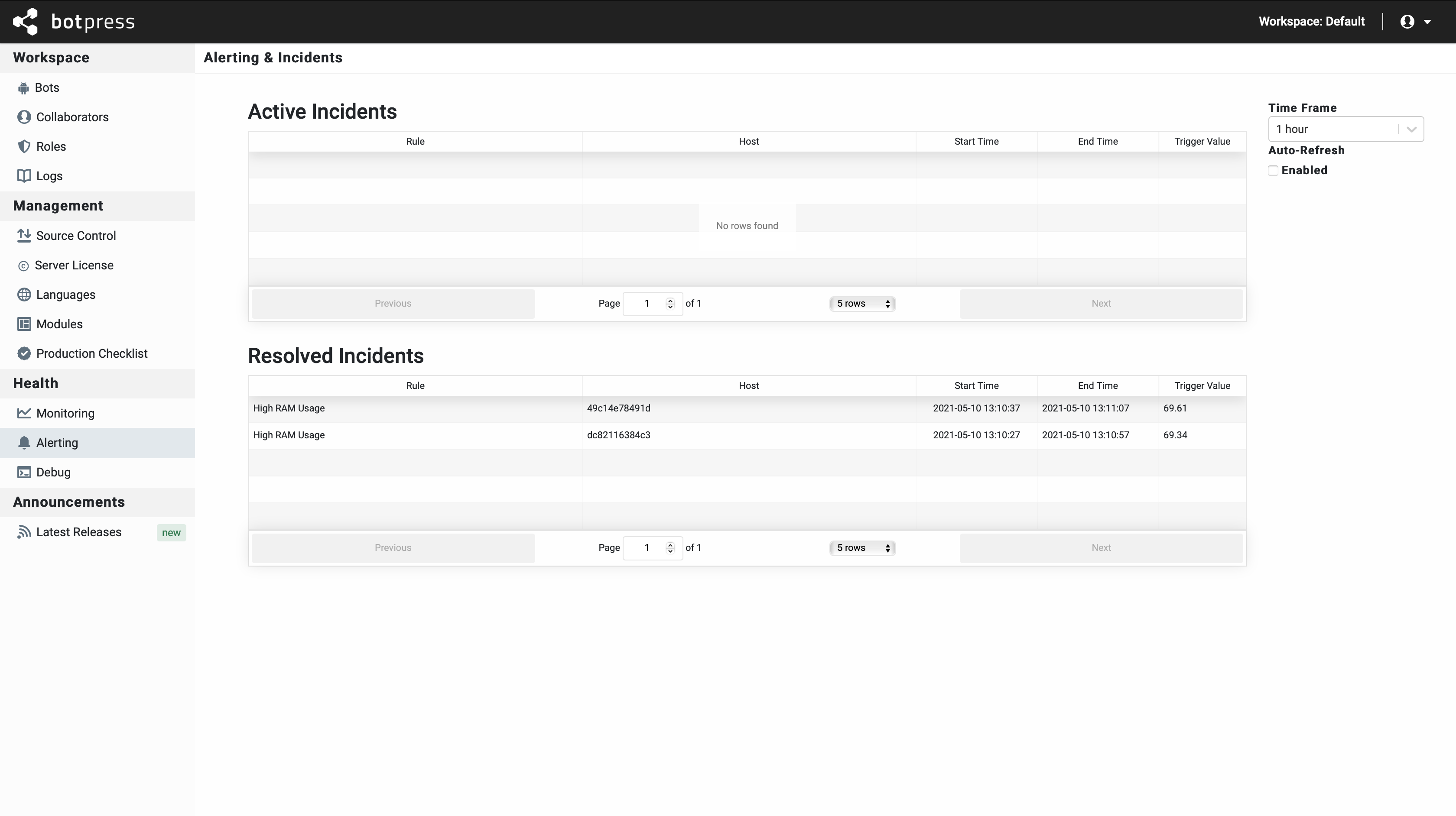
Incident Rules
This is where you will define your thresholds.
Let's see an example of a rule, then we will break it apart:
{
"name": " High CPU Usage ",
"field": "cpu.usage",
"aggregation": "avg",
"operand": "equalOrMoreThan",
"value": 60,
"timeframe": "2m",
"cooldown": "1m"
}
This rule can be read like this:
- Raise an alarm if the
averagevalue ofcpu.usageisequal or more than60for2 minutes. - When the incident is resolved,
wait at least one minutebefore triggering another alert for the same reason
We use a simple "rolling window" method to calculate results. If your timeframe is 2 minutes and you collect data each 10 seconds, then there will be 12 different "ticks" that will be evaluated each 10 seconds with your chosen aggregation. The value is then compared with your configured threshold.
Fields
| Field | Description |
|---|---|
cpu.usage | Average % of CPU usage |
mem.usage | Average % of Memory usage |
mem.free | Amount of free memory (in KB) |
requests.count | Number of HTTP requests processed |
requests.latency_avg | Average latency of HTTP requests |
requests.latency_sum | The sum of the latency of all HTTP requests |
eventsIn.count | Number of incoming events (when users sends messages to the bot) |
eventsOut.count | Number of outgoing events (anything the bot sends back to users) |
warnings.count | Number of warnings |
errors.count | Number of errors |
Aggregation
avg: Averagesum: Summin: Minimummax: Maximumlast: The last value received from the monitoring servicecount: The number of "ticks" in the timeframe
Operands
equalOrLessThan: Equal or less than =<equalOrMoreThan: Equal or more than =>
Cooldown
When an incident is resolved, no other incident of the same nature (same name / same host) will be opened until this delay expires.
Incident & Hook
Now that you have some incident rules, how do you get alerted when something happens? This is where hooks comes in handy. Every time an incident is opened or resolved, Botpress will call the hook on_incident_status_changed with the incident as an object. When the property endTime is not defined, it means that the incident was opened. When it is set, the incident is resolved.
Here's an example of data/global/hooks/on_incident_status_changed/alert.js
async function alertChanged() {
if (!incident.endTime) {
console.log('HOOK: Incident Opened:', incident)
} else {
console.log('HOOK: Incident Closed:', incident)
}
// Here you could send a SMS, an E-mail, etc...
// await axios.post....
}
return alertChanged()
The incident object has these properties:
{
id: 'A unique ID randomly generated',
ruleName: 'The name of your incident rule',
hostName: 'The host name which hosts the Botpress instance',
startTime: 'Date when the incident was opened',
endTime: 'When the incident was resolved',
triggerValue: 'The value that triggered the incident'
}
Other Rules Examples
Raise an incident when there is more than 10 errors in the last minute
{
"name": "High number of errors",
"field": "errors.count",
"aggregation": "sum",
"operand": "equalOrMoreThan",
"value": 10,
"timeframe": "1m"
}
No incoming events for the past 10 minutes
{
"name": "No more incoming events",
"field": "eventsIn.count",
"aggregation": "sum",
"operand": "equalOrLessThan",
"value": 0,
"timeframe": "10m"
},