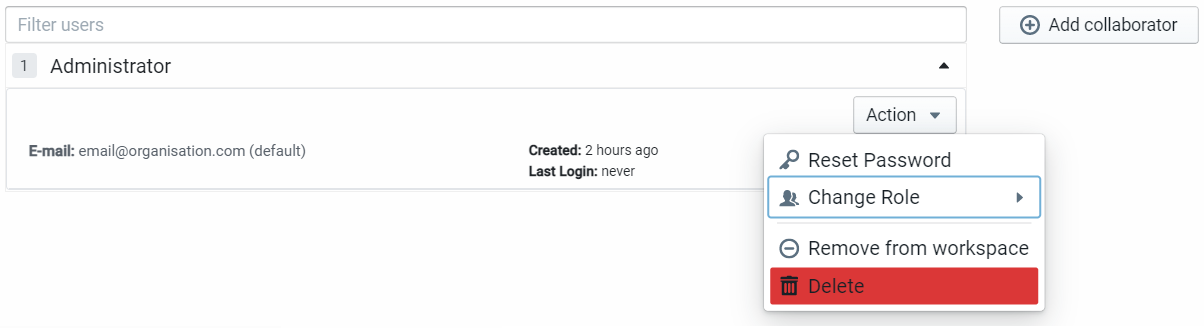Collaborators
RBAC (Role-Based Access Control) allows you to control what your collaborators can access.
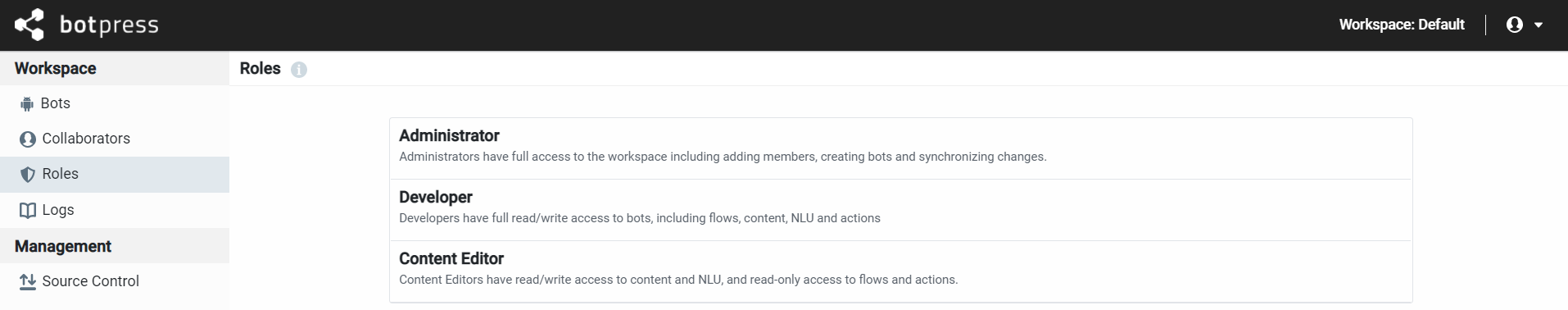
note
You can change those and create new ones.
Assigning a Role to a Collaborator
- Access the Collaborator tab from the Admin.
- Click the Add collaborator.
- Specify the collaborator name and their email address.
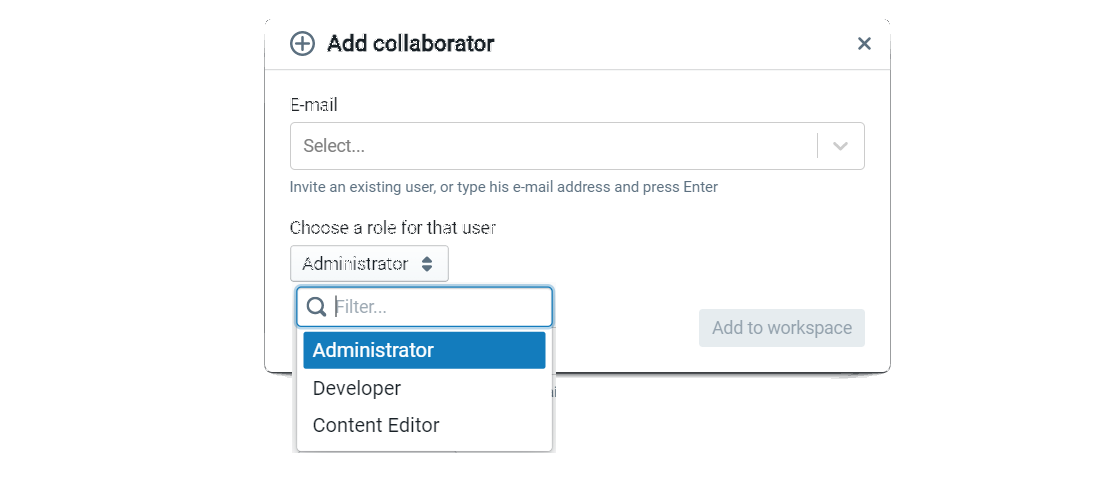
After adding a role, Botpress automatically generates a once-off password for the newly created user account.
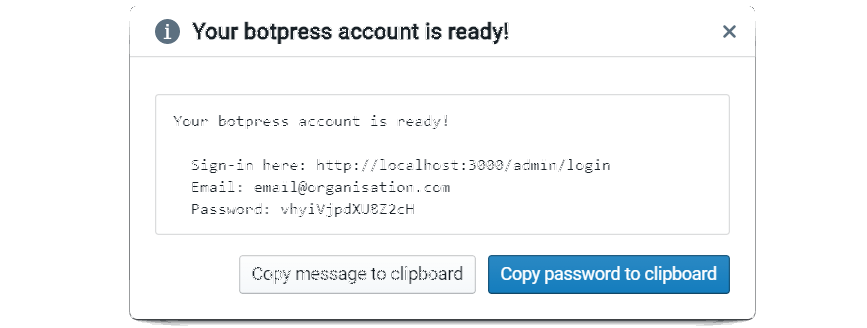
tip
You can also change a collaborator's role by clicking the Action button next to the user whose role you wish to change. In addition to the changing roles, the menu allows you to change the password, remove a user from the workspace (Botpress retains the email and password, enabling you to add the user back), or delete the user.